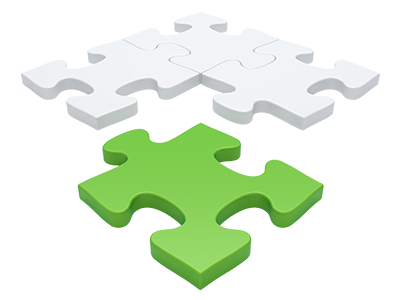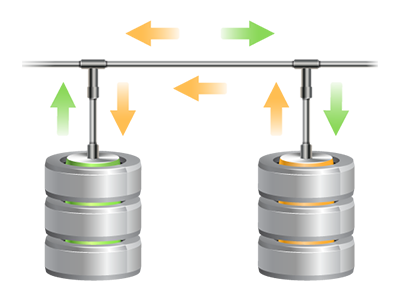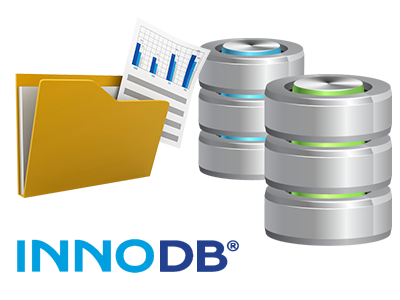Databases Manager
The quickest way for you to regulate your MySQL and PgSQL databases
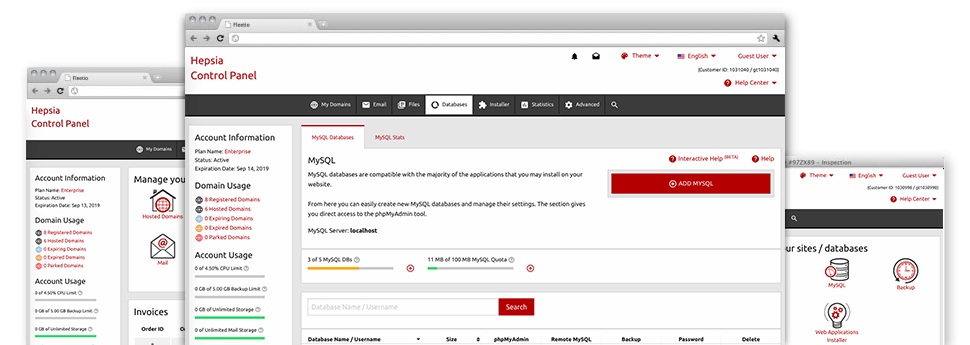
We supply you with a convenient–to–use Databases Manager, bundled up within our Hosting Control Panel, from which you could create new MySQL and PgSQL databases straight away. Additionally, you’re able to be in charge of their configuration settings with the immediate access made available to the phpMyAdmin and phpPgAdmin software tools.
A User friendly Interface
The easiest to use database managing interface
Database management may seem like a difficult task to beginner cloud hosting users, but with our Databases Manager, it’s actually relatively easy! To make a completely new database, you simply ought to key in the username and password. Database back–ups are just a click away also.People that need to explore their databases as well as modify them should use the phpMyAdmin and phpPgAdmin tools.
Uncomplicated Database Data backup
Protect your database content with only a mouse click
Assuming you have worked with databases, you know creating a manual database back–up is simply not a simple task. In an effort to change this, we’ve created a simple tool that will back up your whole database with just a single mouse click. The data backup file will be ready for you in under a minute, with respect to the size of the chosen database.
You won’t notice any confines on the number of backup copies you could make for any specific database.
Support for PgSQL
Assured protection for your databases
PgSQL databases are significantly less common in comparison to the popular MySQL databases. Then again, they’re a favorite option for programmers seeking the finest protection for their sites and apps. Via the intuitive Databases Manager built–into the 360WEBHOSTS.com Control Panel, you can manage all your PostgreSQL databases with a simple click of the mouse.
You can find PgSQL databases provided automatically inside of the top cloud plans packages. Assuming that you are using a basic hosting package, you can request PgSQL databases to be included in your cloud hosting account as upgrades.
InnoDB Databases
The fresh new face of MySQL
With 360WEBHOSTS.com, you shall always discover the most current variant of MySQL along with the default MySQL storage engine – InnoDB, set up.
InnoDB is much more stable when compared to the former storage engine’s edition – MyISAM. It’s ACID–compliant and, even more importantly – it includes total transaction support. Additionally, it utilizes row–level locking, as an alternative for MyISAM’s table–level locking, that would always result in performance issues at high usage times.
Detailed Database Stats
Comprehensive stats for all your databases
Monitoring the load made by the databases in your active site will let you reduce any sort of overload troubles that can slow it down and chase away visitors. For this reason, we have bundled a descriptive Database Stats tool directly into the Hosting Control Panel. There you can see all–encompassing information about the inbound requests to your databases for each hour, day and month.
Based on the volume of day–to–day and hourly queries, it will be easy to find out which databases are utilized the most and also take procedures to optimize their load.