Domain Names Manager
Multiple domain management directly from your cloud hosting account.
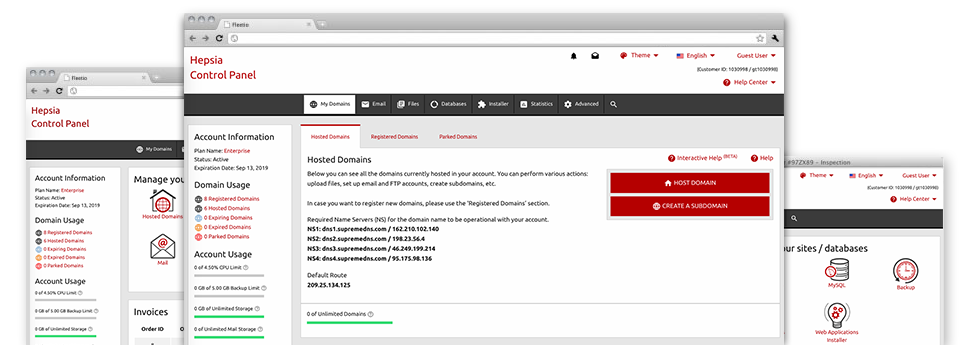
The Domain Names Manager, integrated in the Hosting Control Panel allows you to smoothly maintain many domain names from just one spot. In addition to that, it allows you to take care of your domain names within the exact same location you handle your site. In addition 360WEBHOSTS.com’s Domain Names Manager will come full of the whole set of tools you will ever need to have total command over your domain names.
Multi Domain
Modify Whois, name servers, custom DNS
No matter how many domain names you have, it is possible to manage every one of them with a click of the mouse via the 360WEBHOSTS.com Domain Names Manager! You’ll be able to change the WHOIS info, customize the name servers as well as integrate custom DNS records to as many domains as you would like directly from your Hosting Control Panel.
Making use of the Domain Names Manager, you will get immediate access to the files of your domain names and will be in a position to edit the included email accounts as well. At the same time, it’s possible to keep track of the web stats for each and every one of your domains. The bulk solution lets you register and then renew numerous domain names at the same time.
DNS Records
Extensive DNS management
From the Domain Names Manager interface, it will be easier to quickly adjust all important DNS records for domains, registered or moved to your account. It will be easy to quickly set custom: A, AAAA, MX, SRV, CNAME, TXT, etc. records, change them afterwards as well as revert all the way to the default values if you are not happy with a certain adjustment.
At any time, you may even register your very own name servers – dns1.your–domain.com and dns2.your–domain.com to raise your brand reputation amid clients.
Domain Parking
Park infinite number of domains
If you want a domain name however do not possess a web site for it yet, you can easily register it and additionally park it until eventually your site is all set on the internet. Domain Parking really helps to have attractive domain names and set them on the web with the help of defaulting web pages made by our system. You could pick from an ’Under Construction’ page or a "for sale" web page. Or, you’ll be able to for the moment forward the domain name to another website.
The moment the web site for your domain gets ready, you unpark your domain with simply a mouse click and your website will get on the web right away!
Redirect Your Domains
Point your domain names to additional web addresses
From the Domain Names Manager, you are able to point a domain name to a different website address no matter whether it is hosted in your own web hosting account or anywhere else. With the simple to operate user interface, you simply need to choose the domain name you want to route after which specify the website url at which you need it to lead to. So as to point the domain name back to your cloud plans account, you will need to click on the ’Host Domain’ button and allow a few seconds for the change to happen.
Domain redirection is most needed in cases when you’d like two distinctive domains to lead to the exact same web site. In cases like this, you’ll have one of the domain names loaded with the web content and the different domain directed to the same content.
Whois Privacy Protection
Protect your important data
Your personal domain registration info is publicly published by rule. The good thing is, there exists a way to prevent it from demonstrating on the web by making usage of Domain WHOIS Privacy Protection! With this particular service, all your WHOIS info won’t show online when someone makes a WHOIS lookup for your domain name.
Nevertheless, when someone really must have to make contact with you concerning your website name, they are able to makes use of the email indexed in the WHOIS data and we’ll forward it for you immediately.
SSL
Safe and sound your customers’ data
The simplest way to assure safety for the very sensitive details of your online users is to mount an SSL on your own web site. It is going to secure the connection in between your customers and your site, to make certain that pretty much all carried details for instance bank card data are maintained protected.
From your Domain Names Manager, you can quickly ask a whole new SSL certificate for your website. You may choose amongst two types of SSL – standard (for 1 site) and additionally Wildcard (for all hosts under a domain name).





